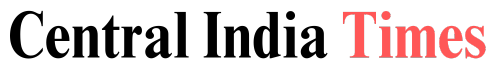WhatsApp’s Top 5 Features, from sending high-quality photos to editing messages. Explore the functionalities that make WhatsApp stand out, ensuring a seamless communication experience.
Introduction
In today’s fast-paced digital world, staying connected with friends, family, and colleagues is essential. WhatsApp, one of the most popular messaging apps globally, has continually evolved to meet our communication needs. This article delves into the WhatsApp’s Top 5 Features, offering insights and tips on making the most of this versatile app.
WhatsApp’s User-Friendly Interface
WhatsApp’s interface is designed with user-friendliness in mind. Whether you’re tech-savvy or new to smartphones, navigating WhatsApp is a breeze. Here’s a closer look at the app’s interface:
- Clean and Intuitive Design: WhatsApp’s layout is straightforward, with a chat list on the main screen and accessible tabs for calls and status updates.
- User Profiles: You can customize your profile with a picture and status, making it easy for contacts to recognize you.
- Chat Organization: Chats are organized by contacts, ensuring you can easily locate and continue conversations.
Sending High-Definition Photos
When it comes to sharing memories through pictures, WhatsApp excels in delivering high-quality photos. Here’s how you can make the most of this feature:
- HD Photo Sharing: WhatsApp allows you to send photos without compromising their quality. Simply select “Document” when sending an image to maintain its high resolution.
- Multiple Image Sharing: You can send multiple images in one go, reducing the hassle of sending photos individually.
- Quick Image Search: WhatsApp’s search feature lets you find specific photos within a chat by using keywords.
Editing Messages for Clarity
Mistakes happen, and WhatsApp understands that. The app provides a feature that enables you to edit messages after they’ve been sent:
- Message Correction: If you’ve sent a message with errors or typos, tap and hold the message, then select “Edit” to make the necessary corrections.
- Version Control: WhatsApp shows an “Edited” label on edited messages, maintaining transparency in your conversations.
- Recipient’s Perspective: Keep in mind that the recipient can still see the original message before the edit.
Voice and Video Calls
WhatsApp is not just for text messages; it also offers crystal-clear voice and video calling capabilities:
- High-Quality Calls: WhatsApp’s voice and video calls provide excellent audio and video quality, even on slower internet connections.
- Group Calls: You can connect with multiple people through group voice and video calls, making it ideal for family gatherings or business meetings.
- End-to-End Encryption: WhatsApp ensures your calls are secure with end-to-end encryption, protecting your privacy.
Interactive Status Updates
WhatsApp’s status feature lets you share moments with your contacts through photos, videos, and text. Here’s how you can use it effectively:
- Storytelling: Create a captivating narrative by sharing a sequence of status updates throughout the day.
- Privacy Controls: WhatsApp allows you to control who can view your status updates, ensuring you share content with the right audience.
- Viewing Contacts’ Status: You can also keep up with your contacts’ updates by viewing their status stories.
FAQs
How can I send HD photos on WhatsApp? To send high-definition photos, select “Document” when sending an image. This preserves the image’s quality.
Can I edit messages I’ve already sent on WhatsApp? Yes, you can edit messages on WhatsApp. Tap and hold the message, then choose “Edit” to make corrections.
Is WhatsApp’s voice and video calling secure? Yes, WhatsApp’s voice and video calls are secure due to end-to-end encryption, ensuring your privacy.
What’s the maximum number of people I can include in a WhatsApp group call? WhatsApp allows you to connect with up to 8 people in a group voice or video call.
How do I control who sees my status updates on WhatsApp? You can control the audience for your status updates in WhatsApp’s privacy settings.
Can I view my contacts’ status updates on WhatsApp? Yes, you can keep up with your contacts’ status updates by viewing their status stories on the app.
Conclusion
WhatsApp’s top 5 features, from sending HD photos to editing messages, empower users to communicate effectively and creatively. With its user-friendly interface and continuous updates, WhatsApp remains a go-to choice for millions worldwide. Embrace these features to enhance your WhatsApp experience, ensuring you stay connected seamlessly.