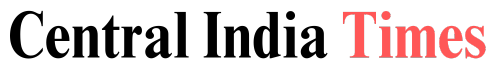Introduction
WhatsApp has become an essential part of our daily lives, enabling us to connect and communicate with friends, family, and colleagues. With the increasing reliance on this messaging platform, it’s crucial to prioritize the protection of our WhatsApp accounts and ensure the privacy and security of our personal information. In this article, we will explore various measures and best practices to safeguard your WhatsApp account.
1. Enable Two-Step Verification
Two-step verification adds an extra layer of security to your WhatsApp account. By enabling this feature, you will be prompted to enter a PIN code in addition to your phone number when verifying your account.
2. Set Strong Passwords
Choose a strong and unique password for your WhatsApp account. Avoid using common passwords or personal information that can be easily guessed. A strong password should include a combination of letters, numbers, and special characters.
3. Activate Biometric Authentication
Take advantage of the biometric authentication feature available on your device, such as fingerprint or face recognition. This ensures that only you can access your WhatsApp account.
4. Enable End-to-End Encryption
WhatsApp offers end-to-end encryption, which means that your messages, calls, photos, and videos are encrypted and can only be accessed by the intended recipients. Ensure that the encryption feature is enabled in your privacy settings.
5. Be Cautious of Suspicious Messages
Exercise caution when receiving messages from unknown contacts or unfamiliar numbers. Avoid clicking on suspicious links or downloading attachments that may contain malware or phishing attempts.
6. Manage Privacy Settings
Take control of your privacy settings within WhatsApp. You can choose who can see your profile picture, manage your last seen status, and control read receipts. Adjust these settings according to your preferences.
7. Keep Your App Updated
Regularly update your WhatsApp application to the latest version. Updates often include security patches and bug fixes that address potential vulnerabilities.
8. Secure Your Device
Protect your device with a strong passcode or pattern lock. Lock your device when not in use and enable features like remote wipe to ensure that your data remains secure even if your device is lost or stolen.
9. Exercise Caution with WhatsApp Web/Desktop
If you use WhatsApp Web or Desktop, make sure you only use trusted devices and log out when you are finished using them. This prevents unauthorized access to your account.
10. Be Mindful of Third-Party Apps
Avoid using unauthorized third-party apps or modified versions of WhatsApp. Stick to the official app downloaded from a trusted source to minimize the risk of compromising your account’s security.
11. Regularly Review Your Privacy Settings
Periodically review and update your privacy settings to align with your preferences and changing needs. WhatsApp offers granular control over various privacy aspects, allowing you to tailor your experience.
Frequently Asked Questions (FAQs)
- Is WhatsApp secure?
- Yes, WhatsApp is considered secure due to its end-to-end encryption, which ensures that only the sender and recipient can access the messages.
- Can someone hack my WhatsApp account?
- While it is challenging to hack WhatsApp due to its encryption, it’s essential to follow security measures to prevent unauthorized access.
- How can I protect myself from WhatsApp scams?
- Be cautious of suspicious messages, avoid sharing personal information, and refrain from clicking on unknown links.
- Can I trust WhatsApp with my personal data?
- WhatsApp has implemented robust security measures to protect user data, but it’s advisable to review and understand the app’s privacy policies.
- Are WhatsApp calls secure?
- Yes, WhatsApp calls are encrypted, providing a secure means of communication.
By implementing these measures and following the best practices outlined above, you can significantly enhance the privacy and security of your WhatsApp account. Stay vigilant, keep your app updated, and make informed choices to protect your personal information.